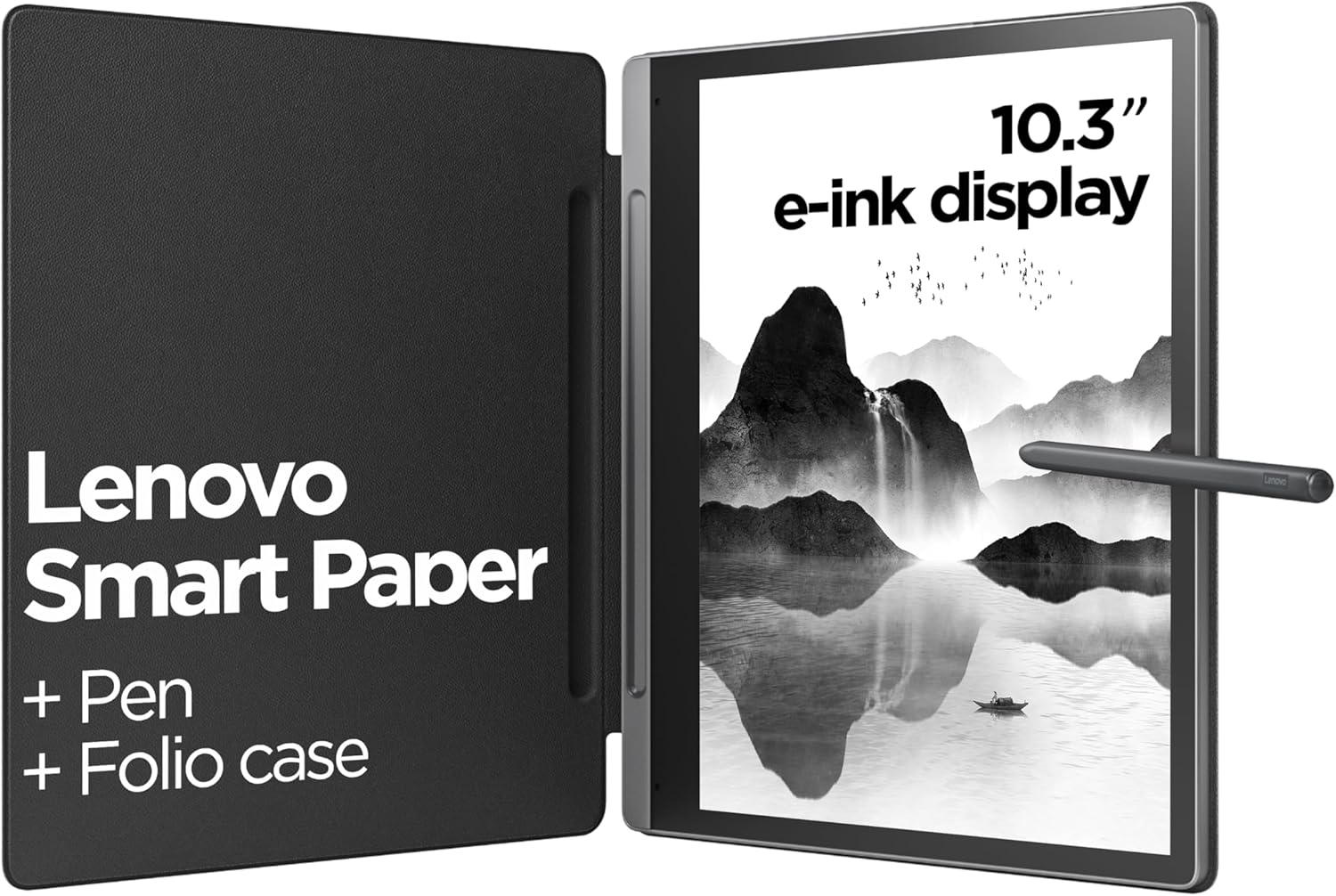
Lenovo Smart Paper: The Ultimate Note-Taking and Reading Companion
In a time when digital clutter is all too common, finding a device that perfectly combines the ease of technology with the familiar feel of pen and paper has become more important than ever. Enter the Lenovo Smart Paper—a true game-changer for anyone who loves to take notes, read, or sketch. With its 10.3″ E-Ink screen and super-slim design, this device offers a more natural and immersive way to write and draw. Forget about juggling multiple notebooks or losing track of important papers; the Lenovo Smart Paper has you covered with a whopping 50,000-page storage capacity, keeping all your notes and sketches safely in one place. Add in its long-lasting battery, included stylus pen, and the ability to instantly convert your handwriting to text, and you’ve got a must-have device for anyone aiming to boost their productivity while enjoying the best of both worlds.
Lenovo Smart Paper: The Ultimate Digital Notebook for Note-Taking, Reading, and Sketching
So, you know how we’re all trying to find that perfect balance between old-school paper notebooks and the convenience of digital tools? Well, Lenovo’s Smart Paper might just be the answer. The name “Smart Paper” really nails it—it’s like having all the benefits of a traditional notebook but with a whole lot of smart tech mixed in. It’s not just another gadget; it’s a tool designed to make your life easier.
Lenovo’s been around for a while, and they’ve got a solid reputation in the tech world. That means when you hear “Lenovo Smart Paper,” you can expect something that’s well-made and reliable. The branding plays up all the good stuff, like the 10.3″ E-Ink screen, the instant handwriting-to-text conversion, and the fact that it comes with a stylus pen and protective case. They’re making it clear that this isn’t just some basic digital notebook—it’s a versatile, convenient tool for anyone who loves to jot down notes, read, or sketch.
All in all, the way Lenovo’s positioned this product tells you exactly what it’s about and why it’s worth considering, especially if you’re into note-taking, reading, or sketching.
Exceptional Storage, Battery Life, and Natural Writing Experience
Now, let’s talk about specs and features. The Lenovo Smart Paper is pretty loaded. That 10.3″ E-Ink screen gives you plenty of space to work with, whether you’re writing, reading, or drawing. Plus dual-colour-color auto-adjustable front light means you can see clearly no matter what the lighting’s like around you.
But here’s what really stands out: the storage. We’re talking about enough space for up to 50,000 pages of notes and sketches. That’s huge. And the battery life? It’s built to last. You can read up to 8500 pages or write up to 170 pages on a single charge, so you don’t have to stress about running out of juice when you need it most.
The stylus pen is another big plus. It feels just like writing on paper, which makes the whole experience feel natural. And with the protective case, you won’t have to worry about tossing it in your bag and taking it with you. Oh, and did I mention the handwriting-to-text conversion? It’s super handy when you need to turn your scribbles into something more polished.
Lastly, the Smart Paper’s got Bluetooth and Wi-Fi, so syncing and sharing your notes and documents is a breeze. All these features come together to make the Lenovo Smart Paper a solid choice if you’re looking for a reliable, feature-packed digital notebook that can handle your note-taking, reading, and sketching needs.
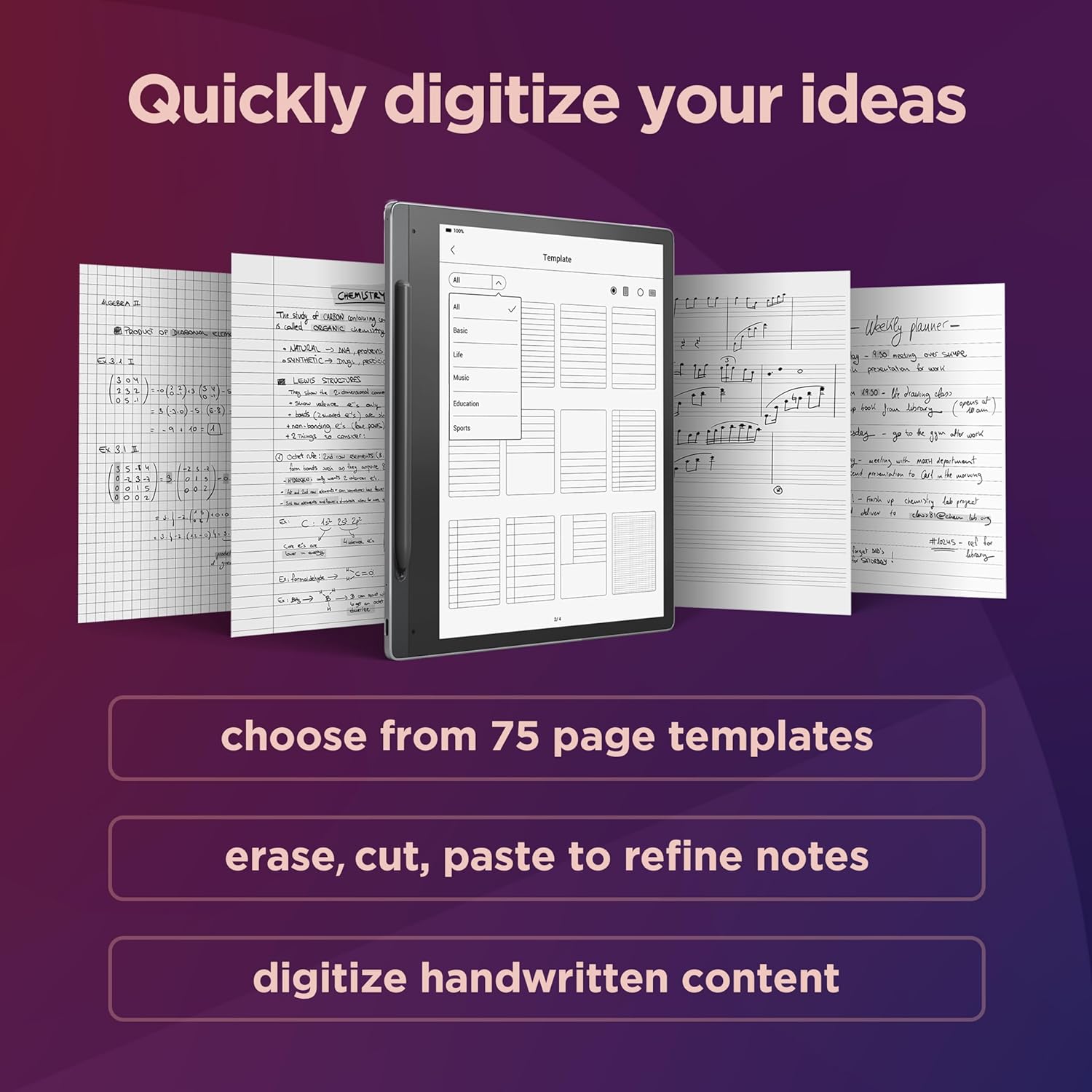
The Pros
Let’s start with the positives. The Lenovo Smart Paper is really solid and well-made. That 10.3″ E-Ink screen is not just big but also easy on the eyes, whether I’m reading or sketching. The screen’s dual-color, auto-adjustable front light is a lifesaver when I’m reading late at night or in different lighting conditions.
One of the standout features has to be the massive storage capacity—up to 50,000 pages of notes and sketches. Honestly, that’s more than enough for all my work notes, doodles, and random thoughts. Plus, the battery life is a champ. I’ve been using it for days without needing to charge it, which is great because who wants to be tethered to a charger all the time?
The stylus pen deserves a mention too. It feels almost like writing on real paper, which is something I didn’t think I’d appreciate as much as I do. And the fact that it comes with a protective case is a nice touch—it means I don’t have to worry as much about it getting banged up in my bag
The Cons
However, not everything is perfect with the Lenovo Smart Paper. For starters, the lack of access to the Google Play Store is a bit of a letdown. I was hoping to use some of my favourite apps, but no luck there. It limits what I can do with the device, especially when it comes to productivity and reading apps. If you’re someone who relies on specific apps for work or study, this could be a dealbreaker.
The native PDF reader is also a bit clunky. Navigating PDFs isn’t as smooth as I’d like, and I found myself getting frustrated more than once. The note-taking features are fine, but if I’m being honest, they’re not as advanced as other dedicated note-taking devices I’ve tried. And as someone who reads a lot, I was disappointed that the reading app doesn’t offer much in the way of customization. I like to tweak font sizes and layouts to my liking, and that’s just not an option here.
Lastly, while the E-Ink screen is good, it’s not as responsive or advanced as some other tablets out there. It’s decent, but if you’re looking for top-tier visual quality, this might not cut it. Oh, and the microphones for voice notes? They’re there, but don’t expect studio-quality audio.
How It Fits into My Life: The Day-to-Day
After using the Lenovo Smart Paper for a few weeks, I have to say, it’s been a mixed bag. It definitely excels as a note-taking tool—the pen-on-paper experience is genuinely enjoyable, and the huge storage capacity means I’m never running out of space. I love that I can store thousands of pages without worrying about losing anything. The battery life is also a big plus—no complaints there.
But, the lack of integration with other apps and tools I use daily is a sticking point. I found myself missing the convenience of syncing with my favourite productivity apps. And while it’s great for jotting down notes or sketching, the reading experience just doesn’t measure up to what I’m used to. The limited customization options in the reading app were a bummer, especially when I wanted to get comfortable with a good book.
Lenovo Smart Paper vs Rocketbook Everlast: A Quick Comparison
If you’re torn between the Lenovo Smart Paper and something like the Rocketbook Everlast, here’s a quick rundown. The Rocketbook Everlast is pretty cool because it’s endlessly reusable—you can just wipe the pages clean and start over. Plus, it has some neat features like AI-driven note searching and easy cloud uploads. But it’s also a bit simpler, with only 32 pages and a smaller overall scope.
The Lenovo Smart Paper, on the other hand, is more of a heavy-duty option. It’s got that big E-Ink screen, tons of storage, and long battery life. But it’s also pricier and has its software limitations. If you need something more robust with lots of storage and a larger screen, the Lenovo Smart Paper might be worth the extra money. If you’re looking for something more budget-friendly and eco-friendly, the Rocketbook Everlast could be your pick.
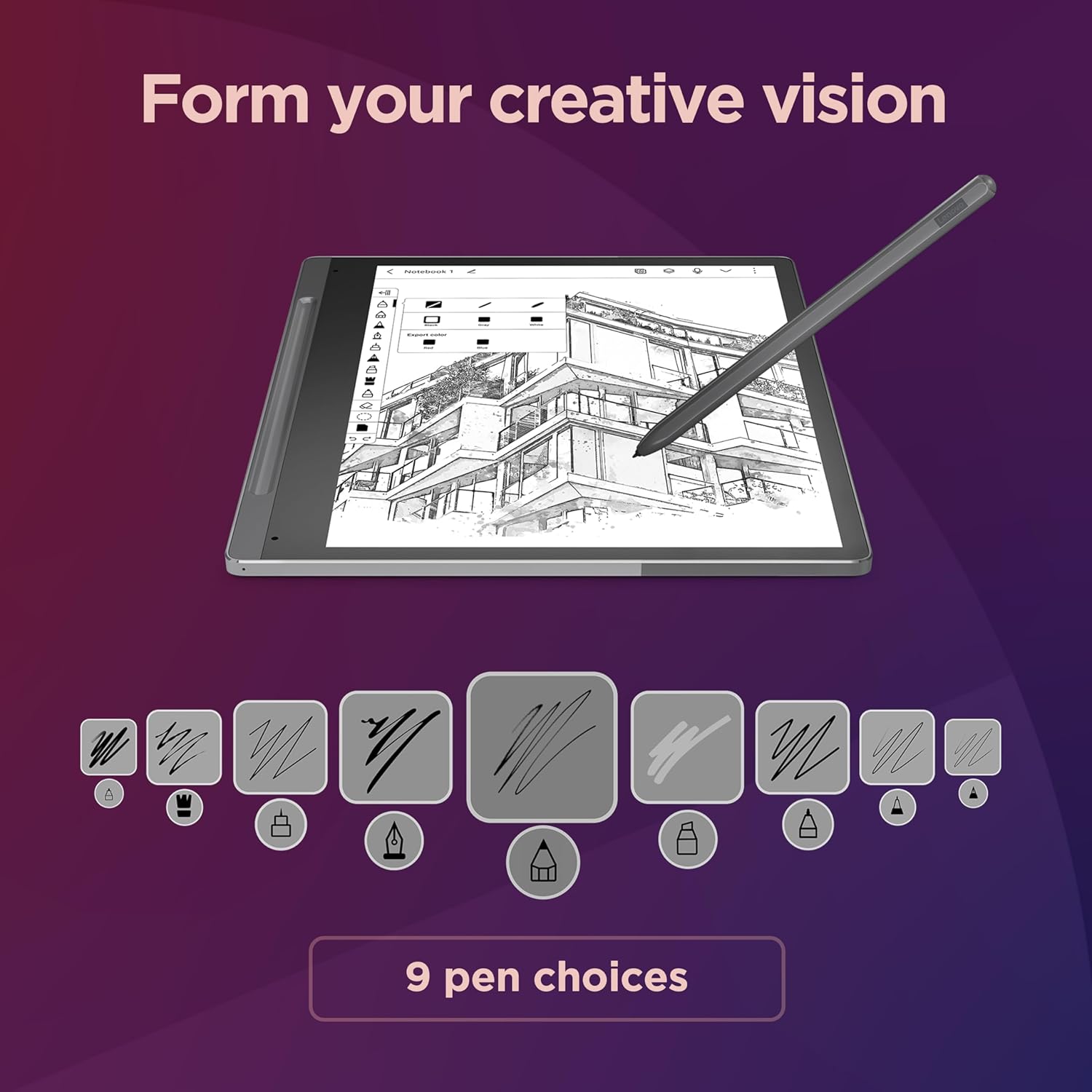
Lenovo Smart Paper: A Budget-Friendly E-Ink Tablet That’s Easy to Find
If you’re on the hunt for a digital notebook that won’t break the bank, the Lenovo Smart Paper might just be what you’re looking for. It’s priced competitively, making it a solid choice if you want the benefits of a digital notebook without spending a fortune. Plus, it’s widely available across Europe and Asia, so getting your hands on one shouldn’t be too hard.
Right now, you can snag it on Amazon UK for £344.99, which includes both a pen and a protective case—pretty good value if you ask me. If you’re curious and want to check it out, you can head over to Amazon UK via this link:
It’s a quick and easy way to learn more, compare prices, and maybe even make a purchase if it feels like the right fit for you.
Lenovo Smart Paper: My Take on Its Features, Performance, and Overall Value
So, I’ve been using the Lenovo Smart Paper for a bit now, and I’ve got some thoughts. First off, if you’re looking for a way to turn your handwritten notes and sketches into digital files, this device is pretty convenient. It’s got this sleek and lightweight design that makes it super easy to carry around, which I love. Writing on it feels surprisingly close to real pen and paper, so if you’re a fan of that tactile experience, you’ll be happy here. Plus, the app that comes with it is great for keeping your notes organized and even editing them on the fly. Whether you’re a professional or a student, this thing can definitely come in handy.
A Game-Changer for Digital Note-Taking
One thing that really stands out is the battery life. It lasts ages—no need to constantly worry about charging it, which is a big plus in my book. Now, I’ll be honest, the price might feel a bit steep compared to other options out there. But even with that, the Lenovo Smart Paper does a solid job at what it’s designed for: digitizing your notes and making your life a bit easier.
If you’re someone who relies a lot on handwritten notes and sketches—like in meetings, classes, or brainstorming sessions—this device could be a game changer. It’s awesome how it instantly digitizes everything, so you can keep things organized and share them easily. Students might especially appreciate how it helps streamline studying by capturing and organizing lecture notes. And for those of us who still love the feel of pen on paper but want the perks of digital storage, this hits the sweet spot. The fact that it’s portable and lightweight just adds to its convenience, especially if you’re always on the move. Sure, the price is a bit higher, but for what it offers, the Lenovo Smart Paper could be just what you need to up your note-taking game.
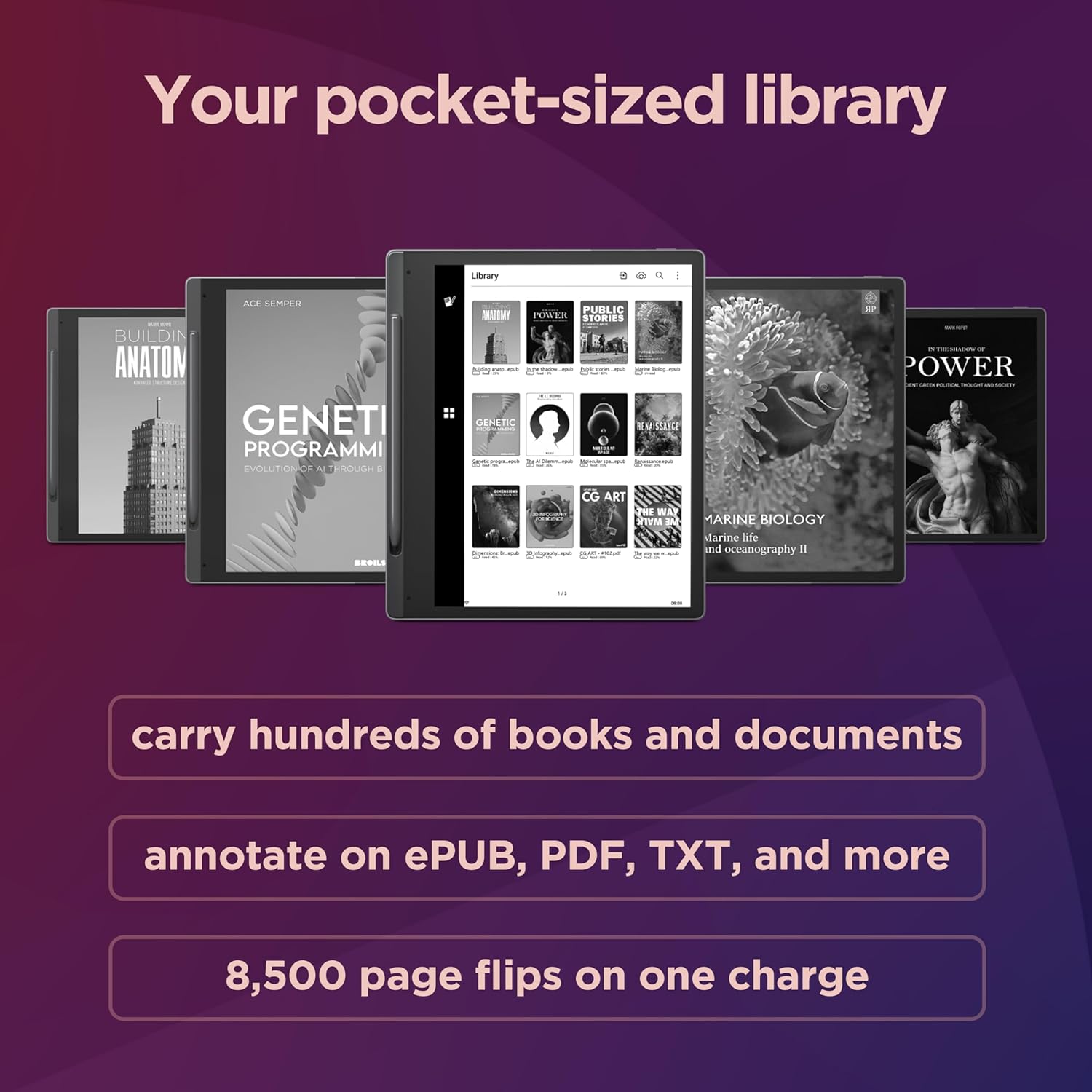
Got Questions About the Lenovo Smart Paper? Here Are the Answers!
Is the Lenovo Smart Paper easy to use?
Absolutely! The Lenovo Smart Paper is designed to be super user-friendly, with a straightforward interface and intuitive controls. Even if you’re not tech-savvy, you’ll find it easy to navigate.
What kind of warranty comes with the Lenovo Smart Paper?
You’re covered with a standard one-year warranty, which takes care of any manufacturing defects that might pop up.
Are there any extra costs I should know about?
While the Lenovo Smart Paper comes loaded with most features, you might want to budget for a few extras, like replacement stylus pens or a protective case.
Can I connect the Lenovo Smart Paper to other devices?
Definitely! The Lenovo Smart Paper plays well with others, thanks to its Bluetooth and Wi-Fi capabilities. Syncing and sharing your notes and documents across devices is a breeze.
Can I turn my handwritten notes into digital text?
Yes, you can! The Lenovo Smart Paper lets you easily convert your handwritten notes into digital text, which makes editing and sharing super simple.
How much storage space does the Lenovo Smart Paper have?
You’re in luck—this device comes with a generous 64GB of storage. That’s plenty of room to store thousands of pages of notes and documents.
Is it possible to read e-books on the Lenovo Smart Paper?
Yes, it’s perfect for that! The Lenovo Smart Paper supports e-book reading, giving you a comfortable, paper-like experience.
How long does the battery last?
The battery on the Lenovo Smart Paper is a champ. You can read up to 8500 pages or write up to 170 pages on a single charge, so you won’t be constantly looking for an outlet.
Can I share my notes and documents with others?
Sure can! The Lenovo Smart Paper makes it easy to sync and share your notes and documents, which is great for collaborating with others.
Does Lenovo offer customer support for the Smart Paper?
Yes, Lenovo has got you covered. They provide customer support to help with any issues or questions you might have, so you’re never on your own.
Is It Worth It?
So, would I recommend the Lenovo Smart Paper? It depends on what you’re looking for. If you need a solid, reliable device for basic note-taking and don’t mind its software limitations, it’s a good option. The hardware is solid, the screen is decent, and the pen-on-paper experience is a joy. But if you’re someone who needs more app integration and a customizable reading experience, you might want to consider other options.
For the price, it’s a decent package, especially if you can grab it on sale. It’s not perfect, but it could be just what you need if your expectations are aligned with what it offers. If you’re curious, I’d say give it a try—just be aware of its quirks before you dive in.


